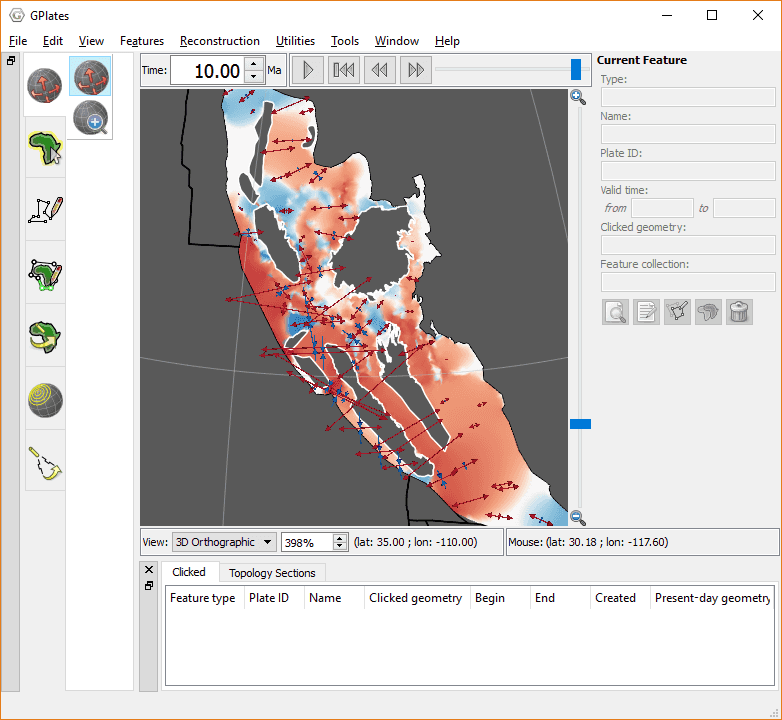GPlates 2.0 released
What's new in version 2.0:-
- Projects and recent sessions:
- Now saves and restores all layer information:
- Including layer order, visibility and all settings within each layer (such as colour styles and colour palette filenames).
- Open projects using File menu, drag'n'drop, double-clicking or command-line.
- Project name displayed in window title.
- Copy a project to another computer. For example:
- Zip up a folder containing project file and associated data files (including colour palette files).
- Unzip to another computer and open project file.
- Option to locate missing data files (when loading project or recent session):
- Useful when data files moved since project or session was saved.
- Option to resolve ambiguous data filenames (when loading relocated project):
- Useful when data files exist in both original and relocated locations.
- GPlates 2.0 can open projects and recent sessions saved by all prior versions of GPlates:
- However information saved by earlier versions is limited.
- GPlates 1.5 can open projects and recent sessions saved by GPlates 2.0:
- However restored information is limited (to what GPlates 1.5 can understand).
- Now saves and restores all layer information:
- Deformation:
- Topological networks:
- Boundary is similar to a topological closed plate boundary, but also has:
- A deforming interior region (due to individual deforming points).
- Optional interior rigid blocks.
- Build New Network Topology tool now publicly available (without requiring command-line switch to enable).
- Export topological network boundaries in general Resolved Topologies export.
- Query and visualise velocities and strain rates at arbitrary points in networks.
- Optionally display total (accumulated) strain at arbitrary points:
- Displays principal components and orientation.
- Outward-facing red arrows for extension.
- Inward-facing blue arrows for compression.
- Boundary is similar to a topological closed plate boundary, but also has:
- Reconstructing regular features using topologies:
- Use both topological rigid plates and deforming networks to reconstruct regular features.
- Incrementally reconstructs by plate ID in topological rigid plates.
- Incrementally deforms in topological deforming networks.
- Begin incremental reconstruction at a feature's time of appearance, digitisation time or present day.
- Use specific topological layers or default to all loaded topologies.
- Option to detect lifetime of each point in a geometry:
- Oceanic points appear (mid-ocean ridges) and disappear (subduct).
- Based on convergence velocity and distance to plate boundary during a plate/network transition.
- Scalar coverages:
- A new geometry type in a new layer type.
- Each point in a multipoint/polyline/polygon has a scalar value associated with it.
- For example, visualise mid-ocean ridge spreading rates and asymmetry calculated externally using pyGPlates.
- Crustal thinning:
- A specific type of scalar coverage containing crustal thickness values.
- GPlates recognises this coverage type internally:
- Uses deformation strain rates to evolve crustal thickness over time.
- An input dialog generates initial crustal thickness points:
- Uniform distribution of points within a topological rigid plate or deforming network boundary (with optional random offset).
- Specify initial constant/flat crustal thickness at a past geological time.
- Choose from a selection of built-in colour palettes to visualise crustal thickness variations over time.
- Export crustal thickness values to GMT(xy) or GPML format.
- Also added a separate export for deformation (strain rates).
- Topological networks:
- New Hellinger tool:
- GPlates has a new workflow to determine best-fitting poles by the method of Hellinger:
- Import and export data files compatible with the FORTRAN programs of Chang and co-workers.
- Edit and create magnetic pick data points, via the canvas or tabularly via the Hellinger dialog.
- Adjust segmentation of magnetic picks.
- Enable/disable magnetic picks from inclusion in the fitting algorithms.
- Specify pole and angle estimates via the canvas or via the Hellinger dialog.
- Perform fitting using a python implementation the FORTRAN programs.
- Visualise resulting fit and uncertainty on the canvas.
- Export fit and uncertainty data to text file.
- GPlates has a new workflow to determine best-fitting poles by the method of Hellinger:
- Net rotation export:
- GPlates now calculates and exports net rotation of the lithosphere (based on the method of Torsvik et al., 2010) using global coverages of dynamic plate polygons.
- Net rotations are exported via the standard "Export…" tool, and by selecting the "Net rotation" export type.
- Any dynamic plate-polygon data sets currently active in GPlates will be used as the basis for net rotation calculations.
- Official public release of volume visualisation:
- No longer require command-line switch to enable importing of 3D scalar fields.
- Latest improvements:
- Reads georeferencing and spatial reference system (SRS) from first depth layer during import.
- Frees disk space after import (removes cached depth layer rasters).
- Fixed flickering cross-sections.
- Fixed SVG export of isosurfaces (on Mac OS X).
- Improved OGR spatial reference system (SRS) support:
- GPlates now has more complete support for OGR-supported files (e.g. ESRI shape file, OGR-GMT and others) which provide spatial reference system / projection information.
- Any SRSs supported by the PROJ4 library should now be accepted by GPlates.
- When saving to a file which had a non-WGS84 SRS associated with it, GPlates will prompt the user to export in either the original SRS, or in WGS84.
- All other forms of file export in GPlates continue to use WGS84.
- Donut polygons:
- Contain interior holes.
- Supported in file input/output, raster reconstruction, filled polygons, 3D scalar fields, etc.
- Colour palette improvements:
- Available in raster, 3D scalar field and scalar coverage layers.
- Remap the range using mean and standard deviation of the layer data (raster, 3D scalar field or scalar coverage).
- Added a variety of built-in colour palettes based on ColorBrewer sequential and diverging colour scales.
- Raster reconstruction improvements:
- Improved stability and speed when connecting raster layer to polygons layer.
- Removed raster seams/cracks between adjacent polygons.
- Toggle visibility of all layers:
- Using the new visibility icons in the Layers dialog.
- Combine multiple rotation layers into one layer.
- Added velocity time interval options to velocity layers.
- New half-stage reconstruction (version 3) for mid-ocean ridges:
- Changes to spreading asymmetry, after digitisation, no longer incorrectly reposition ridge.
- Improved handling of import / export directories:
- GPlates now stores the last used directory for Project files.
- In addition, there is more fine-grained support for both Feature Collection and Project folder preferences.
- These can be adjust through the Preferences (Ctrl+,) dialog.
- Added named ages with timescale information and uncertainty tracking:
- Supported for various feature types in GPlates Geological Information Model (GPGIM).
- Find-as-you-type named ages with timescale colouring.
...and other changes listed in the CHANGELOG file in the GPlates source-code releases.
GPlates 2.0 compiles and runs on Windows 7/8/8.1/10, Linux and MacOS X. Download GPlates 2.0 from the Download page.
GPlates-compatible data have been made available. For more information, see the Download page.